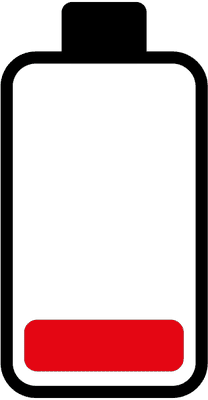Microsoft Project MCQ
Quizack provides the greatest Microsoft Project questions for you to learn quickly. Quizack went to great lengths to ensure that you could study the most recent Microsoft Project MCQ questions. Quizack has together with the most modern interactive engines for you, so you can study without interruption.
Microsoft Project Quick Quiz
Question 1 of 10
Microsoft Project MCQs | Topic-wise
Related MCQs
Related Skills Assessments
Related Skills Assessments