Basic Microsoft Office MCQ
1. Each copy of a workbook to be merged must have a different ____.
Correct Answer:
File name.
Note: This Question is unanswered, help us to find answer for this one
2. Documentation of all __________ should be placed in the compliance manual.
Correct Answer:
Training
Note: This Question is unanswered, help us to find answer for this one
3. Document _____ are the details about a file
Correct Answer:
Properties
Note: This Question is unanswered, help us to find answer for this one
4. If you press the shift+enter keys at the end of a line, this inserts a _______ line break.
Correct Answer:
Manual
Note: This Question is unanswered, help us to find answer for this one
5. Graphic placeholders do not print, but ____ will print.
Correct Answer:
Placeholder text
Note: This Question is unanswered, help us to find answer for this one
6. Changes that affect the entire presentation are indicated in the ____ section of the revision pane.
Correct Answer:
Presentation Changes
Note: This Question is unanswered, help us to find answer for this one
7. Charts with ____ are often reformatted to start the vertical axis at a number other than zero.
Correct Answer:
Trendlines
Note: This Question is unanswered, help us to find answer for this one
8. Charts can either be embedded in a worksheet or placed in a separate ____.
Correct Answer:
Chart sheet
Note: This Question is unanswered, help us to find answer for this one
9. To print a mailing label, tap or click the labels button on the mailings tab in the ____ group.
Correct Answer:
Create.
Note: This Question is unanswered, help us to find answer for this one
10. Click the ____ in the clipboard group to open the clipboard task pane.
Correct Answer:
Dialog Box Launcher
Note: This Question is unanswered, help us to find answer for this one
11. In powerpoint terms, ____ a photo means cutting out the parts you don?t want to include.
Correct Answer:
Cropping
Note: This Question is unanswered, help us to find answer for this one
12. Electronic r?sum?s should be saved as a ____ document.
Correct Answer:
Text
Note: This Question is unanswered, help us to find answer for this one
13. Microsoft office online is an example of a(n) ________ productivity packages.
Correct Answer:
Webbased
Note: This Question is unanswered, help us to find answer for this one
14. ____ allows you to make changes, but it does not show you the actual form.
Correct Answer:
Design view.
Note: This Question is unanswered, help us to find answer for this one
15. A file created in ____ is called a database and has an .accdb extension.
Correct Answer:
Word
Note: This Question is unanswered, help us to find answer for this one
16. The default appointment status setting is ____.
Correct Answer:
Busy
Note: This Question is unanswered, help us to find answer for this one
17. The show as default for a recurring event is ____.
Correct Answer:
Free
Note: This Question is unanswered, help us to find answer for this one
18. A series of nested if statements can also be called a ____ if statement.
Correct Answer:
Stacked
Note: This Question is unanswered, help us to find answer for this one
19. A summary query calculates statistics about ____.
Correct Answer:
Groups of records
Note: This Question is unanswered, help us to find answer for this one
20. To search for a special character, use the ____ button in the expanded find dialog box.
Correct Answer:
Special
Note: This Question is unanswered, help us to find answer for this one
21. A ____ wavy underline means the flagged text is not in outlook's main dictionary.
Correct Answer:
Red
Note: This Question is unanswered, help us to find answer for this one
22. The ____ provides convenient, one-tap or one-click access to frequently used commands.
Correct Answer:
Quick Access Toolbar
Note: This Question is unanswered, help us to find answer for this one
23. Tool tabs are also called ____.
Correct Answer:
contextual tabs
Note: This Question is unanswered, help us to find answer for this one
24.
What will happen if the Junk E-mail filter of Microsoft Outlook 2010 does NOT consider a message to be spam but considers it to be phishing?
What will happen if the Junk E-mail filter of Microsoft Outlook 2010 does NOT consider a message to be spam but considers it to be phishing?
Correct Answer:
It will disable all the links in the e-mail.
It will disable the Reply and Reply All commands.
Note: This question has more than 1 correct answers
Note: This Question is unanswered, help us to find answer for this one
25.
Format Painter will not normally work with pictures in which the text wrapping is set to:
Correct Answer:
In Line with Text
Note: This Question is unanswered, help us to find answer for this one
26.
How would you add a logo to all the slides in a presentation?
Correct Answer:
In the Slide Master View, add the logo to the slide master and the title slide layout.
Note: This Question is unanswered, help us to find answer for this one
27.
For which of the following Business Contact Manager record types is it mandatory to be linked to an Account or Business Contact record?
Correct Answer:
Opportunity
Business Project
Note: This question has more than 1 correct answers
Note: This Question is unanswered, help us to find answer for this one
28.
In Microsoft Excel 2010, The LOOKUP function returns a value either from a one-row or one-column range or from an array. Which of the following statements are true regarding the LOOKUP function in Microsoft Excel 2010?
Correct Answer:
The values in the array used by the LOOKUP function in Microsoft Excel 2010 must be in the ascending order.
Note: This Question is unanswered, help us to find answer for this one
29.
This question is based upon the figure shown below
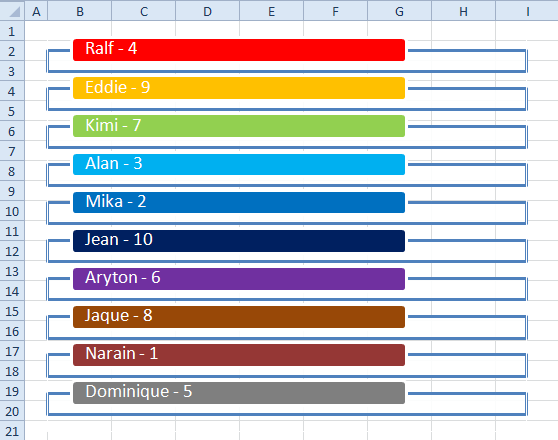 |
| Which of the following tools is used to format Excel worksheet data, as shown in the figure above? |
Correct Answer:
SmartArt
Note: This Question is unanswered, help us to find answer for this one
30.
Slicers are filtering components which are used to filter the data in a PivotTable report or CUBE functions. Which of the following data sources is/are supported by Slicers in Microsoft Excel 2010?
Correct Answer:
Office Database connections
Online Analytical Processing (OLAP) Queries
Online Analytical Processing (OLAP) Cube Files
Note: This question has more than 1 correct answers
Note: This Question is unanswered, help us to find answer for this one
31.
What view must be used when inserting a subdocument?
Correct Answer:
Outline
Note: This Question is unanswered, help us to find answer for this one
32.
Which among the following command-line switches starts up Microsoft Outlook 2010 with the Reading Pane turned off?
Correct Answer:
/nopreview
Note: This Question is unanswered, help us to find answer for this one
33.
Josh is to create a technical write-up comprising short paragraphs with double line spacing. Each paragraph is to be separated from the other by a single line space. He writes a paragraph, selects the text, points to Line Spacing on the paragraph toolbar and sets it to 2.0. He gets the paragraph double spaced. The moment he clicks enter to start a new paragraph, it automatically gets double spaced. How can Josh achieve paragraphs separated by single line spaces from each other within the document?
Correct Answer:
He selects the double-spaced paragraphs and clicks on Paragraph.Then under Indents and Spacing, he sets the Spacing "Before" and "After" options to zero.
Note: This Question is unanswered, help us to find answer for this one
34.
Suppose there are some files in a folder named 'demo', which were archived to a file named demo.pst. Now you want to restore this archive to a folder named 'demo1'. Which option in the File tab will you use for this purpose, in Microsoft Outlook 2010?
Correct Answer:
Open
Note: This Question is unanswered, help us to find answer for this one
35.
How do you repair a Microsoft Outlook 2010 .pst file if it gets damaged?
Correct Answer:
By scanning the .pst file with scanpst
Note: This Question is unanswered, help us to find answer for this one
36.
You added a custom tab in the Microsoft Excel Ribbon and exported this Ribbon Toolbar customization into a file named 'custom.exportedUI'. After a few days, you import this Ribbon Toolbar customization file back to Microsoft Excel 2010. What will happen to the prior Ribbon Toolbar customizations made during this period?
Correct Answer:
All prior customizations will be lost.
Note: This Question is unanswered, help us to find answer for this one
37.
How many items can be maintained on the clipboard at one time?
Correct Answer:
Up to 24
Note: This Question is unanswered, help us to find answer for this one
38.
In the Customize Ribbon dialog, choosing Reset All Customizations does what?
Correct Answer:
It restores both the Ribbon and the Quick Access Toolbar to the default settings.
Note: This Question is unanswered, help us to find answer for this one
39.
How do you insert a new slide master into a presentation?
Correct Answer:
In Master View, click the Insert Slide Master button
Note: This Question is unanswered, help us to find answer for this one
40.
Which picture format maintains transparency in MS 2010 Powerpoint?
Correct Answer:
.png
Note: This Question is unanswered, help us to find answer for this one
41.
Which level of junk e-mail protection available in Microsoft Outlook 2010 will you apply, if you want all such e-mails to be treated as junk whose senders are neither on your Safe Senders List nor on your Safe Recipients List?
Correct Answer:
Safe Lists Only
Note: This Question is unanswered, help us to find answer for this one
42.
What does the Compare tool do?
Correct Answer:
Compares changes in two presentations
Note: This Question is unanswered, help us to find answer for this one
43.
Which among the following settings is the default macro security setting?
Correct Answer:
Disable all macros with notification.
Note: This Question is unanswered, help us to find answer for this one
44.
Which of the following defines the correct purpose of using a poster frame image?
Correct Answer:
To add still image introduction to the video
Note: This Question is unanswered, help us to find answer for this one
45.
Suppose you have created a report in Excel named 'report.xlsx'. Now you want your team members should be able to see the report remotely on a web browser, and edit the report, as desired. Also it is required that the previous versions of the report are maintained to protect against any loss of data. Which of the following options is the most suitable one to deploy this report?
Correct Answer:
Share 'report.xlsx' by saving it to a SharePoint site.
Note: This Question is unanswered, help us to find answer for this one
46.
Which of the following describes the outcome of double-clicking on a pivot report value of a PivotTable in Microsoft Excel 2010?
Correct Answer:
Excel creates a new sheet with data corresponding to the pivot report value.
Note: This Question is unanswered, help us to find answer for this one
47.
In MS 2010 PowerPoint, how would you crop a picture to an exact set of dimensions?
Correct Answer:
Both a and b
Note: This Question is unanswered, help us to find answer for this one
48.
How would you assign a macro to a graphic?
Correct Answer:
On a worksheet, right-click on the graphic, then click on Assign Macro on the shortcut menu. In the Macro name box, click on the macro that you want to assign.
Note: This Question is unanswered, help us to find answer for this one
49.
The default chart colors are determined by what?
Correct Answer:
Slide Fill Shading
Note: This Question is unanswered, help us to find answer for this one
50.
Which of the following record types of Business Contact Manager for Microsoft Outlook 2010 allows you to plan and track communication activities to accomplish a business result, such as increasing market share, introducing a new product, or retaining customers?
Correct Answer:
Marketing Activity
Note: This Question is unanswered, help us to find answer for this one
51.
How would you write on the slides during a slide show?
Correct Answer:
In the Slide Show view, right-click on the slide that you want to write on, point to Pointer Options, and then click on a pen or a highlighter option. Hold down the left mouse button and drag to write.
Note: This Question is unanswered, help us to find answer for this one
52.
You customized the navigation pane with a lot of folders and shortcuts but now you want to remove all of them. What command line switch would you use with outlook.exe to remove the folders you added?
Correct Answer:
/resetnavpane
Note: This Question is unanswered, help us to find answer for this one
53.
To insert a new citation to a specific book in a Microsoft Word 2010 document, you should select:
Correct Answer:
References" >"Insert Citation" >"Add New Source.
Note: This Question is unanswered, help us to find answer for this one
54.
Which of the following statements is not true regarding offline cube files in Microsoft Excel 2010?
Correct Answer:
The file format for an offline cube file is .ocf.
Note: This Question is unanswered, help us to find answer for this one
55.
Which of the following types of tabs is displayed in the tab row when an object, such as an image, is selected or highlighted in the application workspace, in Microsoft Outlook 2010?
Correct Answer:
Contextual tabs
Note: This Question is unanswered, help us to find answer for this one
56.
Suppose you want to use the Translate command to work with the text. Where can you locate it on the Ribbon?
Correct Answer:
In the Review tab
Note: This Question is unanswered, help us to find answer for this one
57.
In MS Excel when your cursor is in the last cell of a table, what does Tab key do?
Correct Answer:
Adds a row at the bottom of the table
Note: This Question is unanswered, help us to find answer for this one
58.
What is the purpose of time stamping a digital signature in Microsoft Excel 2010?
Correct Answer:
It ensures that digital signatures remain valid and legally defensible even if the certificate that is used to sign the document expires.
Note: This Question is unanswered, help us to find answer for this one
59.
What is one thing the Compress Pictures feature does?
Correct Answer:
Permanently deletes cropped areas of pictures
Note: This Question is unanswered, help us to find answer for this one
60.
Which of the following animation Effect Options will you choose when you want the SmartArt diagram to animate piece by piece?
Correct Answer:
One by one
Note: This Question is unanswered, help us to find answer for this one
61.
How will you read comments that reviewers have added to your presentation?
Correct Answer:
On the Review tab, in the Comments group, click on Show Markup.
Note: This Question is unanswered, help us to find answer for this one
62.
Consider the following scenario:
A table cell contains text. You place your cursor in that cell and split it into two columns. The resultant text will:
Correct Answer:
remain intact in the first cell and the second cell will be empty.
Note: This Question is unanswered, help us to find answer for this one
63.
If I do not want the contents of one of my fields to automatically update, I would have to do which of the following?
Correct Answer:
Lock the field.
Note: This Question is unanswered, help us to find answer for this one
64.
Which of the following areas in the Microsoft Excel 2010 PivotTable Field List, calculates the aggregates of columns?
Correct Answer:
Values
Note: This Question is unanswered, help us to find answer for this one
65.
Which standard form is used to record actions which relate to specific contacts and put the action in a Timeline view?
Correct Answer:
Journal Entry
Note: This Question is unanswered, help us to find answer for this one
66.
If you were writing a book and wanted each chapter to start on the right page, which Section Break would you use to begin each chapter?
Correct Answer:
Odd Page
Note: This Question is unanswered, help us to find answer for this one
67.
Which of the following methods will you use to insert a hyperlink in a message in Microsoft Outlook 2010, if the format of the mail is set to Rich Text?
Correct Answer:
Any of the above methods can be used.
Note: This Question is unanswered, help us to find answer for this one
68.
Which of the following actions from the Delete group not only moves all the existing messages but also the future messages in the selected Conversations to the Deleted Items folder?
Correct Answer:
Ignore
Note: This Question is unanswered, help us to find answer for this one
69.
Which of the following are included in a digitally signed e-mail message?
Correct Answer:
Certificate
Public key
Note: This question has more than 1 correct answers
Note: This Question is unanswered, help us to find answer for this one
70.
When using the booklet-printing feature, the term "gutter" refers to the space between page content and the fold in the middle of the paper where you would normally bind pages together.
Correct Answer:
True
Note: This Question is unanswered, help us to find answer for this one
71.
In the given screenshot, there are red triangles in the upper-right corner of each cell under the column titled 'Registrations'. What do these signify?
Correct Answer:
The red triangles represent the comment associated.
Note: This Question is unanswered, help us to find answer for this one
72.
You are a financial consultant to multiple clients and you made an investment model for them. Now you want to find out how investment rates change under different market conditions. Which of the following Microsoft Excel 2010 What-if analysis tools will you use to study such conditions?
Correct Answer:
Scenarios
Note: This Question is unanswered, help us to find answer for this one
73.
How do you turn off the controls that show in the lower left corner of the screen during a slide show?
Correct Answer:
Choose the menu File -> Options -> Advanced and select Show Popup Toolbar
Note: This Question is unanswered, help us to find answer for this one
74.
How can you remove duplicate emails present in a particular folder?
Correct Answer:
By using the Clean Up Folder option.
Note: This Question is unanswered, help us to find answer for this one
75.
Dave receives a file named Theme1.thmx from his boss. Opening the file opens a blank PowerPoint document. On clarifying from his boss, he learns that the .thmx file contains a particular theme which needs to be applied to the annual report on which Dave is working. How can Dave achieve this?
Correct Answer:
By opening the Word file containing the report, and importing the theme from the .thmx file by using the "Browse for themes" option on the Page Layout tab.
Note: This Question is unanswered, help us to find answer for this one
76.
Which of the following is not a category of transition?
Correct Answer:
Emphasis
Note: This Question is unanswered, help us to find answer for this one
77.
Below are two statements regarding Breaks in Microsoft Word 2010.
Statement X: Text Wrapping Page Break separates text around objects on web pages, such as caption text from body text.
Statement Y: Continuous Section Break inserts a section break and starts the new section on the next page.
Which of the following options is correct?
Correct Answer:
Statement X is correct. Statement Y is incorrect.
Note: This Question is unanswered, help us to find answer for this one
78.
By default, when you paste a chart from Excel into PowerPoint 2007, is it linked or embedded?
Correct Answer:
It is linked
Note: This Question is unanswered, help us to find answer for this one
79.
Which of the following tag is not available in Microsoft Outlook 2010?
Correct Answer:
Show in Favorites
Note: This Question is unanswered, help us to find answer for this one
80.
With which chart type(s) is the "Depth Gridlines" option available?
Correct Answer:
True 3D chart
Note: This Question is unanswered, help us to find answer for this one
81.
Which of the following is INCORRECT regarding setting of passwords in Microsoft Outlook 2010?
Correct Answer:
You can set a password for individual folders within the .pst.
Note: This Question is unanswered, help us to find answer for this one
82.
What is one way to ensure that the sound icon doesn't show in the presentation?
Correct Answer:
By choosing Hide During Show from the Audio Tools Playback tab of the Ribbon
Note: This Question is unanswered, help us to find answer for this one
83.
Which of the following delegate permission levels allows you to change and delete the items that the manager created?
Correct Answer:
Editor
Note: This Question is unanswered, help us to find answer for this one
84.
You have just created a new document based on the normal template and have created a custom style. You now want to make that custom style easily available in all future documents. In order to do this, you need to select:
Correct Answer:
"New documents based on this template" under modify style option.
Note: This Question is unanswered, help us to find answer for this one
85.
If a table cell is vertically split into two separate cells using the Draw Table option, any existing text in the cell will be split up and text will appear in both of the two newly created cells .
Correct Answer:
False
Note: This Question is unanswered, help us to find answer for this one
86.
Which of the following actions CANNOT be performed by the user on the Business Contact Manager database?
Correct Answer:
Delete records permanently
Note: This Question is unanswered, help us to find answer for this one
87.
Why would you use content controls in a document?
Correct Answer:
All of the above
Note: This Question is unanswered, help us to find answer for this one
88.
Which of the following types of worksheets will not load in Microsoft Excel Services?
Correct Answer:
All of the above
Note: This Question is unanswered, help us to find answer for this one
89.
You want to add an image as the first character in your paragraph. Which type of text wrapping treats your graphic as if it were a character?
Correct Answer:
In Line with Text
Note: This Question is unanswered, help us to find answer for this one
90.
In Microsoft Word 2010, "Keep lines together" paragraph formatting:
Correct Answer:
does not work for paragraphs within a table if "Allow row to break across pages" is also selected.
Note: This Question is unanswered, help us to find answer for this one
91.
Which of the following is true regarding Microsoft Excel 2010 Web App?
Correct Answer:
It is possible to work with sparklines and slicers on an Excel Web Access page after publishing an Excel workbook to a SharePoint library.
Changing data types is allowed while using the edit capability of a published workbook in Excel Web Access.
Note: This question has more than 1 correct answers
Note: This Question is unanswered, help us to find answer for this one
92.
Which of the following axis settings are available for the appearance of data bars for negative values in Microsoft Excel 2010?
Correct Answer:
Automatic
Cell midpoint
Note: This question has more than 1 correct answers
Note: This Question is unanswered, help us to find answer for this one
93. With reference to Microsoft Word 2016, which of the following types of chart is shown in the given image?
Correct Answer:
Area chart
Note: This Question is unanswered, help us to find answer for this one
94. In Microsoft Excel 2016, which of the following keyboard shortcuts is used for the "Clear filter" command for Slicer in a Pivot table?
Correct Answer:
Alt + C
Note: This Question is unanswered, help us to find answer for this one
95. In Microsoft PowerPoint 2016, which of the following statements is correct about Morph transition?
Correct Answer:
Morph transition allows you to animate smooth movement from one slide to the next.
Note: This Question is unanswered, help us to find answer for this one
96. Through which of the following options in Microsoft Excel 2016, a user can enable the Data Connections settings, in order to connect with external data?
Correct Answer:
Trust Center
Note: This Question is unanswered, help us to find answer for this one
97. Which of the following types of watermark can be applied to a Microsoft Word 2016 document?
Correct Answer:
Both a and b
Note: This Question is unanswered, help us to find answer for this one
98.
Suppose that you have typed a paragraph as shown in figure 1 of the given image. You have applied center alignment to the paragraph and the resultant paragraph is shown in figure 2 of the given image. Which of the following is the correct procedure to apply center alignment to the paragraph?
Correct Answer:
Select the paragraph and press Ctrl + E.
Note: This Question is unanswered, help us to find answer for this one
99. In the New Slide option under the Insert tab, which option should you select if you want to import slides from another presentation in Microsoft PowerPoint 2016?
Correct Answer:
Reuse Slides
Note: This Question is unanswered, help us to find answer for this one
100. In order to show a timeline; a progression; sequential steps in a process, task or workflow; or to emphasize movement or direction, which of the following Process type SmartArt graphics will be the most suitable option?
Correct Answer:
Basic Chevron Process
Note: This Question is unanswered, help us to find answer for this one
101. Which of the following keyboard shortcuts will let you exit the Slide Show view at any time?
Correct Answer:
Esc
Note: This Question is unanswered, help us to find answer for this one
102. In order to change the Office theme in Microsoft PowerPoint 2016, go to File > Account, and then click the drop-down menu next toOffice Theme. Which of the following options is another way to change the Office theme?
Correct Answer:
Go to theFiletab > Click on theOptionsoption > Click on theGeneraltab under thePowerPoint Optionsdialog box > Click onOffice Theme
Note: This Question is unanswered, help us to find answer for this one
103. In Microsoft PowerPoint 2016, following are the advanced motion path options, except for:
Correct Answer:
Bounce Up.
Note: This Question is unanswered, help us to find answer for this one
104. In Microsoft Excel 2016, how can we publish a Workbook to Power BI?
Correct Answer:
File > Publish > Publish to Power BI
Note: This Question is unanswered, help us to find answer for this one
105. In Microsoft PowerPoint 2016, which of the following options is the correct way to change the layout of slides?
Correct Answer:
Click the Home tab > Click the Layout option
Note: This Question is unanswered, help us to find answer for this one
106. In Microsoft PowerPoint 2016, which of the following options can be used to create a unified look for a presentation by using closely-united theme colors, effects, fonts and slide backgrounds that suit each other?
Correct Answer:
Themes
Note: This Question is unanswered, help us to find answer for this one
107. In Microsoft Excel 2016, which of the following is the correct syntax of the VLOOKUP command?
Correct Answer:
=VLKUP (value, col_index, table, [range_lookup])
Note: This Question is unanswered, help us to find answer for this one
108.
When you create a document in Microsoft Word 2016, certain personal information is added to the file, e.g. information about the author of the document. If you want to share the document with others but do not want to share that personal information, then which of the following options will you choose to remove that information from the file?
Correct Answer:
Document Inspector
Note: This Question is unanswered, help us to find answer for this one
109.
Samantha is using SmartArt graphics to represent the performance of her team members. She wants to show the best performers on the top and narrowing down. Which of the following SmartArt types will be the most suitable option to do this?
Correct Answer:
Pyramid
Note: This Question is unanswered, help us to find answer for this one
110. In Microsoft Word 2016, which of the following tabs can be used to record a macro?
Correct Answer:
View
Note: This Question is unanswered, help us to find answer for this one
111. In Microsoft PowerPoint 2016, which of the following statements is incorrect about deleting cropped areas of a picture?
Correct Answer:
After you crop parts of a picture, the cropped parts will no longer be a part of the picture file
Note: This Question is unanswered, help us to find answer for this one
112. In Excel 2016, which of the following options is the correct procedure that is used for converting a table to a regular range?
Correct Answer:
Click anywhere on the table -> Click on theDesignoption underTable Tools-> Click on theConvert to Rangeoption under theToolsgroup.
Right-click on the table -> Click on theTableoption -> Select theConvert to Rangeoption.
Note: This question has more than 1 correct answers
Note: This Question is unanswered, help us to find answer for this one
113. What is the keyboard shortcut for toggling between cases (uppercase/lowercase/sentence case)?
Correct Answer:
Shift+F3
Note: This Question is unanswered, help us to find answer for this one
114. In a Microsoft Word 2016 document, what is the maximum number of columns that can be added to a selected paragraph?
Correct Answer:
12
Note: This Question is unanswered, help us to find answer for this one
115. In a Microsoft Word 2016 document, which of the following functions are performed by footnotes and endnotes?
Correct Answer:
They are used to explain, comment on or provide references to the text mentioned in a document.
Note: This Question is unanswered, help us to find answer for this one
116. Which of the following options can be copied using the format painter in Microsoft Excel 2016?
Correct Answer:
Alignment
Background color
Note: This question has more than 1 correct answers
Note: This Question is unanswered, help us to find answer for this one
117. In Microsoft PowerPoint 2016, which of the following view types should be used to show all the slides in a presentation on one screen?
Correct Answer:
Slide Sorter view
Note: This Question is unanswered, help us to find answer for this one
118. In Microsoft PowerPoint 2016, which of the following keyboard shortcuts is used to switch between Normal view and Outline view?
Correct Answer:
Ctrl+Shift+Tab
Note: This Question is unanswered, help us to find answer for this one
119. While formatting a text, which of the following options will you choose for applying a reflection, shadow, bevel, glow, transform or a 3-D rotation?
Correct Answer:
Text Effects
Note: This Question is unanswered, help us to find answer for this one
120.
In Microsoft Excel 2016, what will happen when we click on the marked triangle as shown in the given image?
Correct Answer:
It will select the complete Worksheet.
Note: This Question is unanswered, help us to find answer for this one
121. Maria inserts a table with three rows and three columns into a Microsoft Word 2016 document. Now she wants to delete that table from the document. Which of the following is/are the correct procedure(s) to do this?
Correct Answer:
Right-click on the table move handle and select Delete Table.
Select the whole table by right-clicking on the table move handle and press Delete key.
Note: This question has more than 1 correct answers
Note: This Question is unanswered, help us to find answer for this one
122. Which of the following can be used to avoid users to make changes to a worksheet in Microsoft Excel 2016?
Correct Answer:
All of the above.
Note: This Question is unanswered, help us to find answer for this one
123. Which of the following keyboard shortcuts is used to redo the last performed action in a Microsoft Word 2016 document?
Correct Answer:
Ctrl + Y
Note: This Question is unanswered, help us to find answer for this one
124.
John wants to use a SmartArt graphic to create a chart for his organization. He wants to show the reporting relationships of his organization, such as managers of the departments and non-management employees. Which of the following SmartArt graphic types will be the most suitable for him to use?
Correct Answer:
Hierarchy
Note: This Question is unanswered, help us to find answer for this one
125. Which of the following is/are the correct method(s) of consolidating data in Microsoft Excel 2016?
Correct Answer:
Consolidation by position.
Consolidation by category.
Note: This question has more than 1 correct answers
Note: This Question is unanswered, help us to find answer for this one
126.
The coach of the national cricket team wants to analyze the strengths and weaknesses of the team players. He has selected 4 major areas to analyze: fitness, flexibility, attitude and punctuality. Which of the following chart types will be most suitable in this situation?
Correct Answer:
Waterfall chart
Note: This Question is unanswered, help us to find answer for this one
127. By default, how many worksheets are there in a new Microsoft Excel 2016 workbook?
Correct Answer:
One
Note: This Question is unanswered, help us to find answer for this one
128. Which of the following tabs should you select to make choices about how and when a video plays, if you have inserted or linked to a video on a video-sharing social media platform such as YouTube?
Correct Answer:
Playback tab
Note: This Question is unanswered, help us to find answer for this one
129. While using cell references with multiple worksheets in Microsoft Excel 2016, which of the following options is the correct absolute cell reference that must be used for cell B2 on a sheet named 'Sheet5'?
Correct Answer:
Sheet5!B2
Note: This Question is unanswered, help us to find answer for this one
130. In Microsoft Excel 2016, which of the following tabs will you click for accessing the View Macrosoption?
Correct Answer:
View
Note: This Question is unanswered, help us to find answer for this one
131.
In Microsoft Excel 2016, which of the following options used for displaying or hiding formulas change(s) the state of a cell?
i) Prevent formulas from displaying in the formula bar by protecting the cells that contain them.
ii) Switch between displaying formulas and formula results on a worksheet.
iii) Show hidden formulas by removing the protection from cells.
Correct Answer:
Only options i) and iii).
Note: This Question is unanswered, help us to find answer for this one
132. A Pareto chart belongs to which of the following chart types in Microsoft Word 2016?
Correct Answer:
Histogram charts
Note: This Question is unanswered, help us to find answer for this one
133. Which of the following options is used to set up a presentation to play at a certain speed by saving appropriate time for each slide and animation?
Correct Answer:
Rehearse Timings
Note: This Question is unanswered, help us to find answer for this one
134. Which of the following keyboard shortcuts will you press to run the Spell Checker?
Correct Answer:
F7
Note: This Question is unanswered, help us to find answer for this one
135. Question: Suppose that you have inserted a few images into a Microsoft Word 2016 document. From which of the following views under the View tab will you be NOT able to edit those images?
Correct Answer:
Draft
Note: This Question is unanswered, help us to find answer for this one
136. In Microsoft PowerPoint 2016, which of the following keys can be used to pause the slide show delivery?
Correct Answer:
S
Note: This Question is unanswered, help us to find answer for this one
137. The IT security department of Mark''s organization has decided that only digitally signed macros will be allowed in Microsoft Excel 2016. Which of the following is the correct way to restrict the unsigned macros?
Correct Answer:
Go to theFiletab -> ClickOptions-> ClickTrust Centerunder theExcel Optionsdialog box-> ClickTrust Center Settings-> ClickMacro Settings-> SelectDisable All macros except digitally signed macros
Note: This Question is unanswered, help us to find answer for this one
138. In Microsoft PowerPoint 2016, if you want to look for grammar options under the Smart Lookup dialog box, which of the following options will you choose?
Correct Answer:
Define
Note: This Question is unanswered, help us to find answer for this one
139. In Microsoft PowerPoint 2016, which of the following statements is incorrect about templates?
Correct Answer:
You cannot set your personal template as the default template in PowerPoint
Note: This Question is unanswered, help us to find answer for this one
140. In Microsoft Excel 2016, what is the correct function of the Format Painter option?
Correct Answer:
To copy and paste the formatting of one cell to another in a Worksheet.
Note: This Question is unanswered, help us to find answer for this one
141. In Microsoft Word 2016, which of the following types of chart do NOT have axes?
Correct Answer:
Pie
Sunburst
Note: This question has more than 1 correct answers
Note: This Question is unanswered, help us to find answer for this one
142.
In Microsoft Excel 2016, when do we receive a "#Value!" error in the VLOOKUP function?
i) When the "lookup_value" argument is more than 255 characters.
ii) When the "col_index_num" argument contains text.
iii) When the "col_index_num" argument is equal to 0.
Correct Answer:
Only options i) and ii) are correct.
Note: This Question is unanswered, help us to find answer for this one
143. In Microsoft Excel 2016, which of the following keyboard shortcuts should be pressed to switch between relative and absolute cell references while writing a formula in a worksheet?
Correct Answer:
F4
Note: This Question is unanswered, help us to find answer for this one
144. In Microsoft Excel 2016, which of the following options is NOT available under "What-If Analysis"?
Correct Answer:
Consolidate
Note: This Question is unanswered, help us to find answer for this one
145. Suppose that you have selected some text in a Microsoft Word 2016 document and you want to strikethrough that selected text, then which of the following keyboard shortcuts will you use?
Correct Answer:
Ctrl + Shift + T
Note: This Question is unanswered, help us to find answer for this one
146. Which of the following functional keys is used for spelling and grammar check in a Microsoft Word 2016 document?
Correct Answer:
F7
Note: This Question is unanswered, help us to find answer for this one
147. In Microsoft Word 2016, which of the following types of circle represent(s) the top of the hierarchy in a Sunburst chart?
Correct Answer:
Innermost circle
Note: This Question is unanswered, help us to find answer for this one
148. Which of the following statements is correct about subtotal and total fields in a Microsoft Excel 2016 PivotTable report?
Correct Answer:
If a calculated item is contained by a field, then the subtotal summary function cannot be changed.
Sum, count and average functions can be used as a subtotal.
Note: This question has more than 1 correct answers
Note: This Question is unanswered, help us to find answer for this one
149. In Microsoft Word 2016, which of the following options is NOT a default watermark in the Watermark gallery?
Correct Answer:
RESTRICTED DOCUMENT
Note: This Question is unanswered, help us to find answer for this one
150. If the word "Permit" is typed in a Word document with the cursor between the letters
Correct Answer:
Permi
Note: This Question is unanswered, help us to find answer for this one
151. In a Microsoft Word 2016 document, which of the following is the correct procedure to divide a paragraph into three columns?
Correct Answer:
Select the paragraph > Click theLayout tab on the ribbon > Click on the Columnsoption and select the option Three.
Note: This Question is unanswered, help us to find answer for this one
152. While inserting PDF file contents as a picture into your PowerPoint 2016 presentation, which of the following options is the correct set of steps for screen clipping?
Correct Answer:
Open the PDF file > Go to your PowerPoint presentation > Click on theInserttab > Click on theScreenshotoption > Click on theScreen Clippingoption
Note: This Question is unanswered, help us to find answer for this one
153. While working with a Microsoft Word 2016 document, in which of the following views, gridlines in the background of the document can be seen?
Correct Answer:
Print layout view
Note: This Question is unanswered, help us to find answer for this one
154.
Rony has written a research paper in a Word document and wants to share it with his friend for review. Rony has turned on Track Changes in the document and wants to use a password to prevent his friend from turning off Track Changes. Which of the following options is the correct procedure to apply a password?
Correct Answer:
Go to theReview tab> Click on theTrack Changesoption > Click onLock Tracking.
Note: This Question is unanswered, help us to find answer for this one
155. With respect to PowerPoint 2016, which of the following statements is correct?
Correct Answer:
You can apply more than one animation to a single object.
Note: This Question is unanswered, help us to find answer for this one
156. Which of the following is NOT an animation effect?
Correct Answer:
Zoom
Note: This Question is unanswered, help us to find answer for this one
157.
Suppose that you have downloaded a new font from the web for your Microsoft Word 2016 document. If you want to open this document on another computer that doesn
Correct Answer:
Save
Note: This Question is unanswered, help us to find answer for this one
158. In Microsoft PowerPoint 2016, which of the following is NOT a part of Emphasis Animations under the Animations tab?
Correct Answer:
Bounce
Note: This Question is unanswered, help us to find answer for this one
159. While working in a Microsoft Word 2016 document, which of the following tabs on the ribbon is used to display the Navigationpane?
Correct Answer:
View
Note: This Question is unanswered, help us to find answer for this one
160.
Suppose that you have copied data from an Excel worksheet and want to paste it in your PowerPoint 2016 presentation. While pasting data to your presentation from thePasteoption under theHometab, which of the following options will you choose in order to copy the data as information that can be edited in Excel later?
Correct Answer:
Embed
Note: This Question is unanswered, help us to find answer for this one
161. In Microsoft Word 2016, which of the following options is NOT a valid setting for Page Border?
Correct Answer:
Line
Note: This Question is unanswered, help us to find answer for this one
162. In Microsoft PowerPoint 2016, when you are applying animations to objects, in which of the following panes can you give each object a distinct name to make it easier to work with them?
Correct Answer:
Selection pane
Note: This Question is unanswered, help us to find answer for this one
163. Which of the following keyboard shortcuts is used to open the Macros dialog box in Microsoft Word 2016?
Correct Answer:
ALT + F8
Note: This Question is unanswered, help us to find answer for this one
164. Which of the following statements is/are correct about working with slides in a Microsoft PowerPoint 2016 presentation?
Correct Answer:
All of the above.
Note: This Question is unanswered, help us to find answer for this one
165. How can we define a name to a cell in a Microsoft Excel 2016 Worksheet?
Correct Answer:
Right-click on the cell and click on "Define Name".
Click on the "Formulas" tab and click on "Define Name" under the "Define Names" group.
Note: This question has more than 1 correct answers
Note: This Question is unanswered, help us to find answer for this one
166. By default, all cell references in Microsoft Excel 2016 are:
Correct Answer:
relative
Note: This Question is unanswered, help us to find answer for this one
167. In Microsoft PowerPoint 2016, if you want to remove a picture watermark that was applied as a background, then which of the following sets of steps will you choose?
Correct Answer:
Slide Master > Background Styles > Format Background
Note: This Question is unanswered, help us to find answer for this one
168. While changing the resolution of a picture in Microsoft PowerPoint 2016, which of the following is NOT included in the Adjust group under the Format tab?
Correct Answer:
Shapes
Note: This Question is unanswered, help us to find answer for this one
169. Which of the following keyboard shortcuts is used to apply subscript formatting?
Correct Answer:
Ctrl+Equal sign (=)
Note: This Question is unanswered, help us to find answer for this one
170. In Microsoft PowerPoint 2016, whicxh of the following keyboard shortcuts is used to add a new slide to a presentation?
Correct Answer:
Ctrl + M
Note: This Question is unanswered, help us to find answer for this one
171.
With reference to Microsoft Word 2016. which of the following types of chart is shown in the given image?
Correct Answer:
Area chart
Note: This Question is unanswered, help us to find answer for this one
172. By default. how many worksheets are there in a new Microsoft Excel 2016 workbook?
Correct Answer:
One
Note: This Question is unanswered, help us to find answer for this one
173.
In Microsoft Excel 2016. which of the following options used for displaying or hiding formulas changers) the state of a cell?
i) Prevent formulas from displaying in the formula bar by protecting the cells that contain them.
ii) Switch between displaying formulas and formula results on a worksheet.
iii) Show hidden formulas by removing the protection from cells.
Correct Answer:
Only options i) and iii).
Note: This Question is unanswered, help us to find answer for this one
174. In Microsoft PowerPoint 2016. which of the following statements is incorrect about deleting cropped areas of a picture?
Correct Answer:
After you crop parts of a picture. the cropped parts will no longer be a part of the picture file.
Note: This Question is unanswered, help us to find answer for this one
175. While working in Microsoft Excel 2016. for which of the following options. if included in a worksheet. we cannot use the Track Changes option?
Correct Answer:
Table
Note: This Question is unanswered, help us to find answer for this one
176. in Microsoft Word 2016. which of the following options is NOT a default watermark in the Watermark gallery?
Correct Answer:
RESTRICTED DOCUMENT
Note: This Question is unanswered, help us to find answer for this one
177. in a Microsoft Word 2016 document. which of the following is the correct procedure to divide a paragraph into three columns?
Correct Answer:
Select the paragraph > Click the Layout tab on the ribbon > Click on the Columns option and select the option Three.
Note: This Question is unanswered, help us to find answer for this one
178. In Microsoft PowerPoint 2016, which of the following keyboard shortcuts is used to add a new slide to a presentation?
Correct Answer:
Ctrl + M
Note: This Question is unanswered, help us to find answer for this one
179. Which of the following options is NOT a correct method for consolidating data in Microsoft Excel 2016?
Correct Answer:
Consolidation by data type
Note: This Question is unanswered, help us to find answer for this one
180. in Microsoft Excel 20l6. which of the following keyboard shortcuts should be pressed to switch between relative and absolute cell references while writing a formula in a worksheet?
Correct Answer:
F4
Note: This Question is unanswered, help us to find answer for this one
181. Which of the following statements is correct about subtotal and total fields in a Microsoft Excel 2016 PivotTable report?
Correct Answer:
lfa calculated item is contained by a field, then the subtotal summary function cannot be Changed.
Note: This Question is unanswered, help us to find answer for this one
182. While changing the resolution of a picture in Microsoft PowerPoint 2016. which of the following is NOT included in the Adjust group under the Format tab?
Correct Answer:
Shapes
Note: This Question is unanswered, help us to find answer for this one
183.
The coach of the national cricket team wants to analyze the strengths and weaknesses of the team players. He has selected 4 major areas to analyze: fitness. flexibility. attitude and punctuality. Which of the following chart types will be most suitable in this situation?
Correct Answer:
Radar chart
Note: This Question is unanswered, help us to find answer for this one
184. In Microsoft Excel 2016. which of the following options is used for limiting or restricting the cell entries to a certain data type?
Correct Answer:
Data Validation
Note: This Question is unanswered, help us to find answer for this one
185.
Maria inserts a table with three rows and three columns into a Microsoft Word 2016 document. Now she wants to delete that table from the document- Which of the following isr’are the correct procedure[s] to do this?
1. Place the cursor Inside any cell of the table and press the Delete key.
2. Right-click on the table move handle and select Delete Table.
3. Select the whole table by right-clicking on the table move handle and press Delete
key.
4. Select the whole table by right-clicking on the table move handle and press Ctrl + Delete
Correct Answer:
Only 2 and 3
Note: This Question is unanswered, help us to find answer for this one
186.
Suppose that you have inserted a few images into a Microsoft Word 2016 document. From which of the following views under the View tab, you will NOT be able to edit these images?
1. Print Layout
2. Web Layout
3. Outline
4. Draft
Correct Answer:
Only 3 and 4
Note: This Question is unanswered, help us to find answer for this one
187.
Consider the given image and answer the following question.
Suppose that you have entered some text in a Microsoft Word 2016 document as shown in figure 1 of the given image. Which of the following actions will you perform to achieve the text formatting (underline every word) as shown in figure 2 of the given image?
Correct Answer:
Select all the text and press Ctrl + Shift + W keys.
Note: This Question is unanswered, help us to find answer for this one
188. In Microsoft Word 2016. which of the following types of circle represents the top of the hierarchy in a Sunburst chart?
Correct Answer:
innermost circle
Note: This Question is unanswered, help us to find answer for this one
189.
Consider the Excel sheet given in the image. What will be the output if we apply the formula. =AVERAGEIFS(D2:D7, A2:A7, 2016, B2:B7, ">6")?
Correct Answer:
16
Note: This Question is unanswered, help us to find answer for this one
190.
When you create a document in Microsoft Word 2016. certain personal information is added to the file, eg. information about the author of the document. if you want to share the document with others but do not want to share that personal Information, then which of the following options will you choose to retrieve that information from the file?
Correct Answer:
Document inspector
Note: This Question is unanswered, help us to find answer for this one
191.
In order to show a timeline; a progression; sequential steps In a process. task or workflow; or to emphasize movement or direction, which of the following Process type SmatArt graphics will be the most suitable option?
Correct Answer:
Basic Chevron Process
Note: This Question is unanswered, help us to find answer for this one
192.
The IT security depanmc-ltt of Mark''s organization has (loaded that only digitally signed macros will he allowed in micorosoft’s Excel 2016. Which of the following is the correct way to restrict the unsigned macros?
Correct Answer:
Go to the File tab -> Click Options -> Click Trust Center under the Excel Options dialog box-> Click Trust Center Settings --> Click Macro Settings-> Select Disable All macros except digitally signed macros
Note: This Question is unanswered, help us to find answer for this one
193.
Suppose that you have downloaded a new font from the web for your Microsoft Word 2016 document. If you want to open this document on another computer that doesn‘t have the same font. you need to embed it. Which of the following options marked in the image will you choose to embed the font in the document?
Correct Answer:
Save
Note: This Question is unanswered, help us to find answer for this one
Microsoft Office MCQs | Topic-wise


