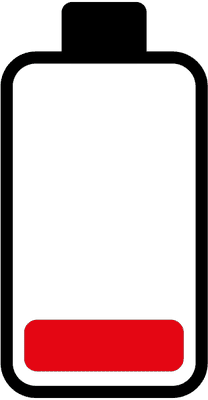Google Docs MCQ
Quizack brings Google Docs MCQs and Google Docs multiple choice questions that will play a crucial part in your preparation. Quizack does not enforce learning in old-fashioned ways. So experts have designed an optimistic and systematic way where you can do online practice and learn techniques immediately.
Google Docs Quick Quiz
Question 1 of 10
Google Docs MCQs | Topic-wise
Related MCQs
Related Skills Assessments
Related Skills Assessments