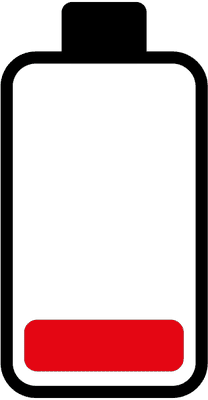Google Sheets MCQ
Quizack brings hope to every professional and student in the form of Google Sheets MCQs. Now you don’t need to worry if an assessment is at hand. Google Sheets multiple choice questions have been picked by subject matter experts and this has been made sure that they cover every latest topic. You will be excited to know that your learning will be quick enough because of our online integrated testing tools.
Google Sheets Quick Quiz
Question 1 of 10
Google Sheets MCQs | Topic-wise
Related MCQs