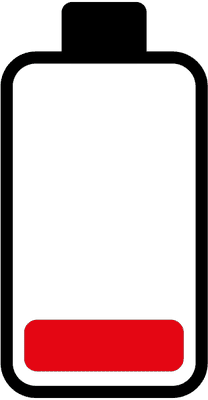Google Slides MCQ
Quizack not only offers authentic Google Slides MCQs but an interactive online testing environment for the sake of a real exam experience. Subject matter experts have chosen Google Slides Multiple choice questions by observing reference books, ongoing practical techniques, and online testing. The best thing is, Quizack offers you online practice which is crucial for the real exam.
Google Slides Quick Quiz
Question 1 of 10
Google Slides MCQs | Topic-wise
Related MCQs