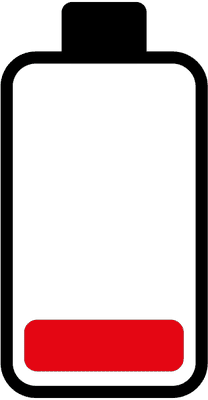GIMP MCQ
Quizack is going to make your online learning comprehensive and effective by providing GIMP objective questions. Now you can learn about every basic and latest technique via Gimp multiple choice questions and answers. To provide you with a jumpstart, Quizack has launched its interactive online testing tools that are quick in letting you know about wrong or right answers.
GIMP Quick Quiz
Question 1 of 10
GIMP MCQs | Topic-wise
Related MCQs
Related Skills Assessments
Related Skills Assessments