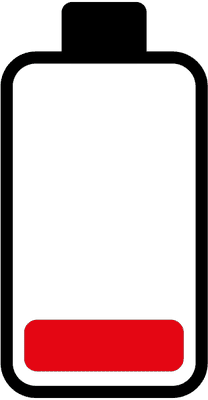Central Desktop MCQ
Central Desktop Quick Quiz
Question 1 of 10
Central Desktop MCQs | Topic-wise
Related MCQs
Related Skills Assessments
Related Skills Assessments