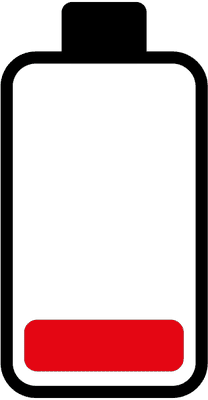SketchUp MCQ
Quizack’s SketchUp MCQs has beaten its competitors since no one else covers a wide range of topics. Sketchup interview questions are based on all the latest terminologies and topics. Interestingly, you are not going to get these questions in a typical way, but through integrated testing tools. Our online simulative tools will be quick to notify you about wrong or right answers.
SketchUp Quick Quiz
Question 1 of 10
SketchUp MCQs | Topic-wise
Related MCQs
Related Skills Assessments
Related Skills Assessments